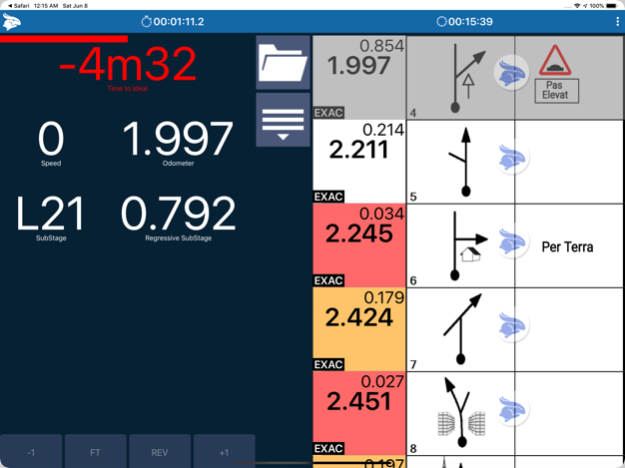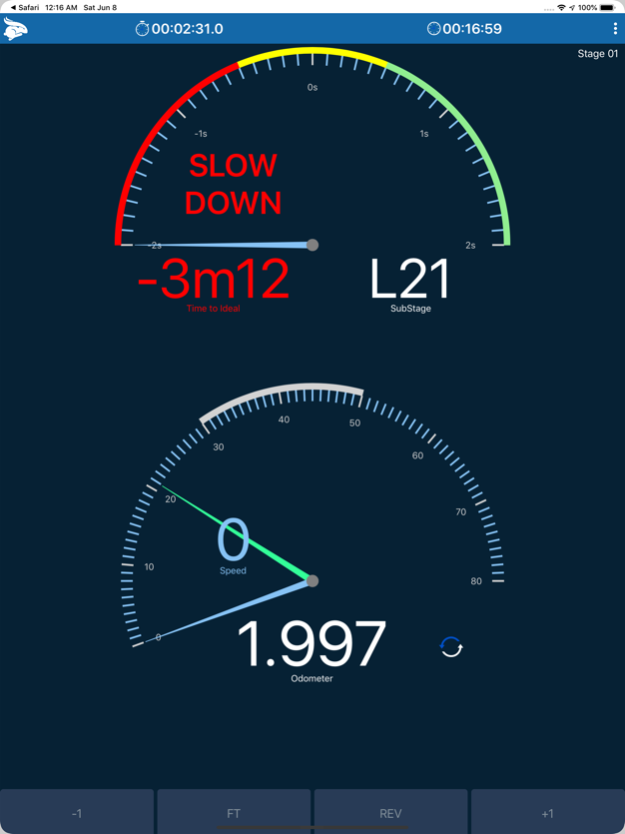Version History
Here you can find the changelog of Rabbit Rally 2.0 since it was posted on our website on 2023-09-07.
The latest version is 2.18.17 and it was updated on soft112.com on 23 April, 2024.
See below the changes in each version:
version 2.18.17
posted on 2024-02-21
Feb 21, 2024
Version 2.18.17
v2.18.17
* Support Bluetooth controls
* Export Logs as GPX
* Centimeters in auto adjust by GPS
* Export References to Excel
* Auto record References for auto adjust odometer by GPS
* Add Regressive in Regularity Gauges screen
* Pause / Time Allowance in + menu
* Don't overlap external references yellow bar over bottom buttons
version 2.18.16
posted on 2024-02-12
Feb 12, 2024
Version 2.18.16
v2.18.16
* Support Bluetooth controls
* Export Logs as GPX
* Centimeters in auto adjust by GPS
* Export References to Excel
* Auto record References for auto adjust odometer by GPS
* Add Regressive in Regularity Gauges screen
* Pause / Time Allowance in + menu
* Don't overlap external references yellow bar over bottom buttons
version 2.18.15
posted on 2024-01-24
Jan 24, 2024
Version 2.18.15
v2.18.15
* Support Bluetooth controls
* Export Logs as GPX
* Centimeters in auto adjust by GPS
* Export References to Excel
* Auto record References for auto adjust odometer by GPS
* Add Regressive in Regularity Gauges screen
* Pause / Time Allowance in + menu
* Don't overlap external references yellow bar over bottom buttons
version 2.18.14
posted on 2024-01-19
Jan 19, 2024
Version 2.18.14
v2.18.14
* Support Bluetooth controls
* Export Logs as GPX
* Centimeters in auto adjust by GPS
* Export References to Excel
* Auto record References for auto adjust odometer by GPS
* Add Regressive in Regularity Gauges screen
* Pause / Time Allowance in + menu
* Don't overlap external references yellow bar over bottom buttons
version 2.18.9
posted on 2023-12-19
Dec 19, 2023
Version 2.18.9
v2.18.9
* Export References to Excel
* Auto record References for auto adjust odometer by GPS
* Add Regressive in Regularity Gauges screen
* Pause / Time Allowance in + menu
* Don't overlap external references yellow bar over bottom buttons
version 2.18.7
posted on 2023-11-28
Nov 28, 2023
Version 2.18.7
v2.18.7
* Export References to Excel
* Auto record References for auto adjust odometer by GPS
* Add Regressive in Regularity Gauges screen
* Pause / Time Allowance in + menu
* Don't overlap external references yellow bar over bottom buttons
version 2.18.6
posted on 2023-11-15
Nov 15, 2023
Version 2.18.6
v2.18.6
* Export References to Excel
* Auto record References for auto adjust odometer by GPS
* Add Regressive in Regularity Gauges screen
* Pause / Time Allowance in + menu
* Don't overlap external references yellow bar over bottom buttons
version 2.18.5
posted on 2023-11-07
Nov 7, 2023
Version 2.18.5
v2.18.5
* Export References to Excel
* Auto record References for auto adjust odometer by GPS
* Add Regressive in Regularity Gauges screen
* Pause / Time Allowance in + menu
* Don't overlap external references yellow bar over bottom buttons
version 2.18.4
posted on 2023-10-24
Oct 24, 2023
Version 2.18.4
v2.18.4
* Export References to Excel
* Auto record References for auto adjust odometer by GPS
* Add Regressive in Regularity Gauges screen
* Pause / Time Allowance in + menu
* Don't overlap external references yellow bar over bottom buttons
version 2.18.3
posted on 2023-10-16
Oct 16, 2023
Version 2.18.3
v2.18.3
* Export References to Excel
* Auto record References for auto adjust odometer by GPS
* Add Regressive in Regularity Gauges screen
* Pause / Time Allowance in + menu
* Don't overlap external references yellow bar over bottom buttons
version 2.17.9
posted on 2023-09-28
Sep 28, 2023
Version 2.17.9
v2.17.9
* Undo odometer adjusts
* Time Countdown
* Option to generate References from SubStages
* Radars for Dakar Classic (touch Speed to setup)
* Navigation by Tables (Predictive)
* Draw notes over Roadbook
* Set start time +1min (Monte-Carlo start)
* References Editor (inside each Stage)
* Auto adjust by GPS position (create references with GPS position and Rabbit will make the adjusts automatically)
version 2.17.7
posted on 2023-09-19
Sep 19, 2023
Version 2.17.7
v2.17.7
* Undo odometer adjusts
* Time Countdown
* Option to generate References from SubStages
* Radars for Dakar Classic (touch Speed to setup)
* Navigation by Tables (Predictive)
* Draw notes over Roadbook
* Set start time +1min (Monte-Carlo start)
* References Editor (inside each Stage)
* Auto adjust by GPS position (create references with GPS position and Rabbit will make the adjusts automatically)
version 2.17.5
posted on 2023-09-09
Sep 9, 2023
Version 2.17.5
v2.17.5
* Undo odometer adjusts
* Time Countdown
* Option to generate References from SubStages
* Radars for Dakar Classic (touch Speed to setup)
* Navigation by Tables (Predictive)
* Draw notes over Roadbook
* Set start time +1min (Monte-Carlo start)
* References Editor (inside each Stage)
* Auto adjust by GPS position (create references with GPS position and Rabbit will make the adjusts automatically)
version 2.17.4
posted on 2023-08-09
Aug 9, 2023
Version 2.17.4
v2.17.4
* Undo odometer adjusts
* Time Countdown
* Option to generate References from SubStages
* Radars for Dakar Classic (touch Speed to setup)
* Navigation by Tables (Predictive)
* Draw notes over Roadbook
* Set start time +1min (Monte-Carlo start)
* References Editor (inside each Stage)
* Auto adjust by GPS position (create references with GPS position and Rabbit will make the adjusts automatically)